We’ve been working directly with LinkedIn for the past 11+ years to make your lives easier, and recently LinkedIn made JobScore a GOLD LinkedIn talent solutions partner. We’ve had a few integrations live for many years, including:
- Apply with LinkedIn, which allows job seekers to import data from their LinkedIn profile when applying for a job from your JobScore hosted careers site and
- Recruiter System Connect, which synchronizes information between LinkedIn Recruiter & JobScore.
We’ve spent the past few months making things even better. LinkedIn reorganized their integrations into an Apply Package, a Sourcing Package and a Reporting Package. JobScore is the first ATS to go live with all of LinkedIn’s 2022 ATS integration innovations. Here’s what’s new:
Apply Package
LinkedIn apply
Part of the “Apply Connect” integration, LinkedIn apply makes it easier for job seekers to fill out job application forms, which often means more people will apply for your jobs. When Apply Connect is turned on:
- JobScore sends your jobs to LinkedIn along with the questions you include in your job application form.
- Job seekers complete their job application directly on the LinkedIn website using the data from their LinkedIn profile, without visiting your JobScore hosted careers site.
- LinkedIn sends the candidate’s information directly to JobScore and it appears in your account just like when candidates apply on your JobScore hosted careers site.

LinkedIn apply is similar to Indeed Apply, ZipRecruiter Apply, and Facebook Apply, all of which are available on all JobScore plans.
If you don’t want to use it, instructions on how to turn off LinkedIn apply are here.
This feature is turned on by default for all JobScore customers, but if you activated LinkedIn Recruiter System Connect in your account in the past, it is NOT turned on. To activate it please visit the Install LinkedIn Integrations page and check both Apply Package and Apply Connect.
LinkedIn Applicant Highlights
Another benefit of turning on Apply Connect is that when you hover over the LinkedIn icon next to a candidate’s name, you can see a preview of their LinkedIn profile.
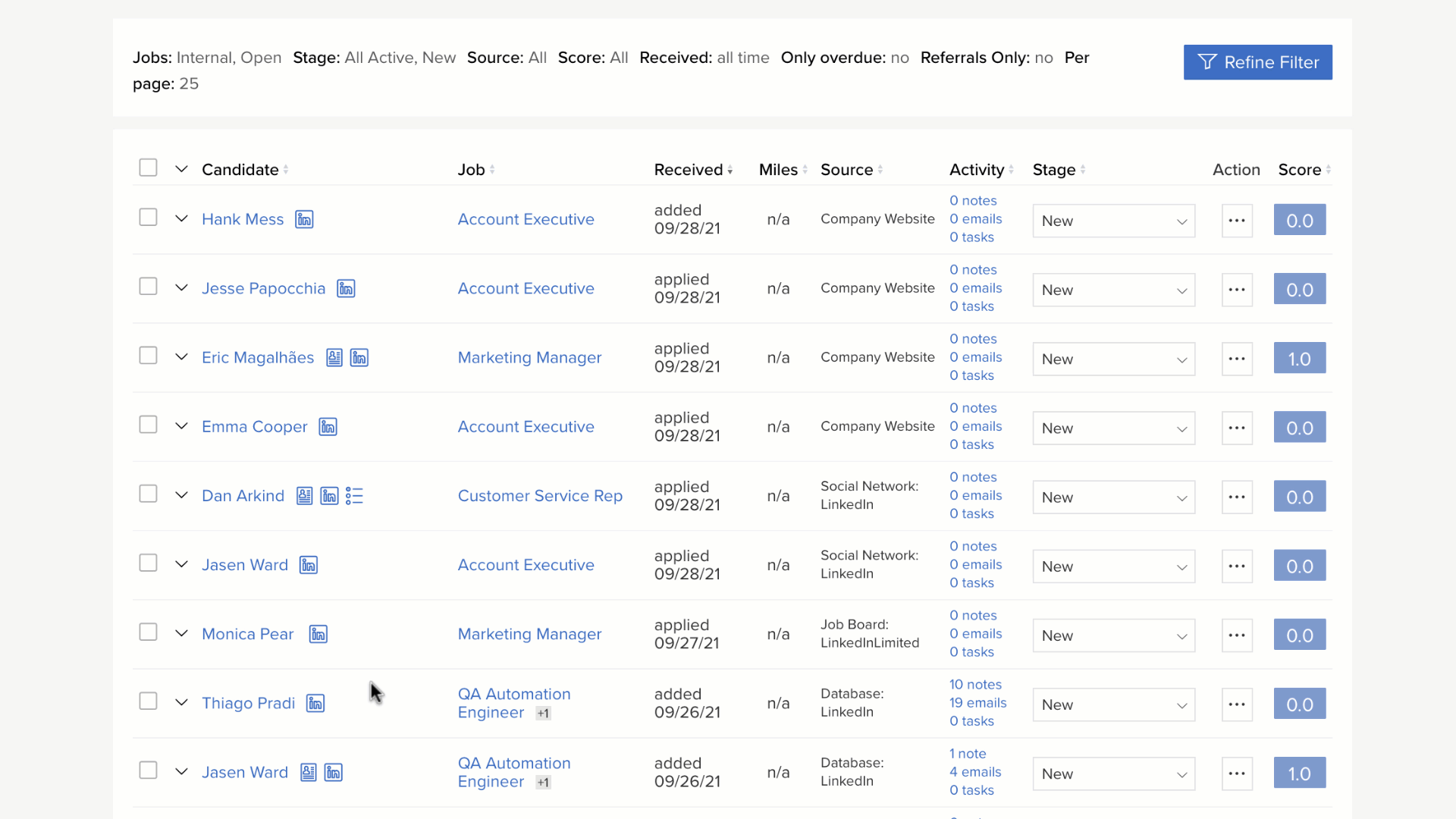 LinkedIn Applicant Highlights are available for customers on the Enterprise plan who activate the Apply Package and Apply Connect.
LinkedIn Applicant Highlights are available for customers on the Enterprise plan who activate the Apply Package and Apply Connect.
Sourcing Package
LinkedIn Unified Search
One of the coolest parts of LinkedIn Recruiter System Connect is that it reduces the need to “context switch” back and forth between JobScore and LinkedIn Recruiter. Unified Search makes this even better.
Users who connect their LinkedIn Recruiter seat to JobScore will now see a LinkedIn icon in the search box in JobScore’s primary navigation… which will take them to a page where they can search LinkedIn Recruiter inside JobScore:
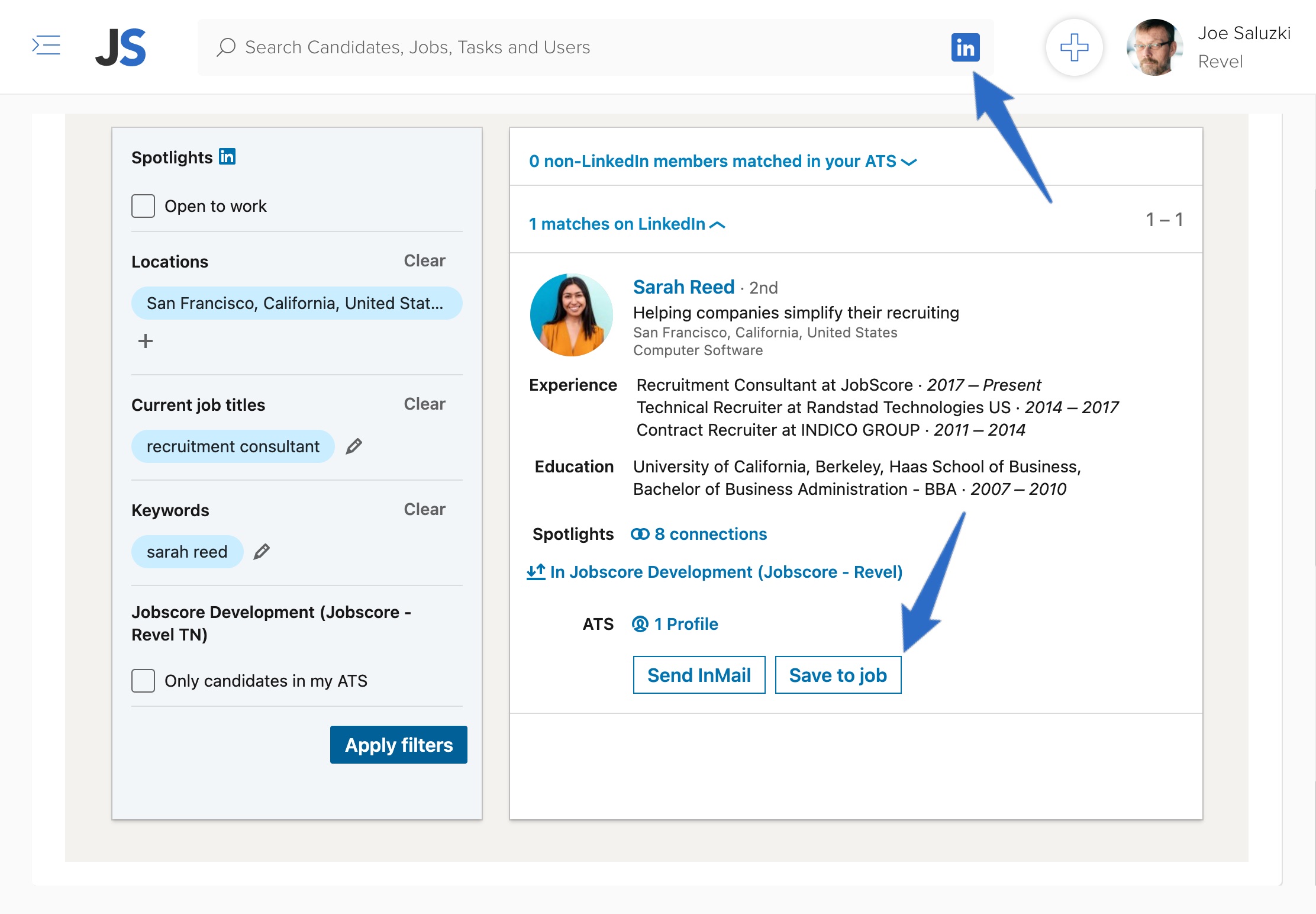
From this page you can export the people you find to JobScore and assign them to job opportunities.
LinkedIn Unified Search is only available for customers on the Enterprise plan who activate Recruiter System Connect. To turn it on, please visit the Install LinkedIn Integrations page and check “Sourcing Package” and “Unified Search.”
LinkedIn Recommended Matches
Recommended Matches makes another useful LinkedIn Recruiter feature available inside the JobScore user experience. Users who connect their LinkedIn Recruiter seat will see a new LinkedIn tab for each job. On this page they can review people who LinkedIn thinks are a good match for the job and decide if they want to contact them.
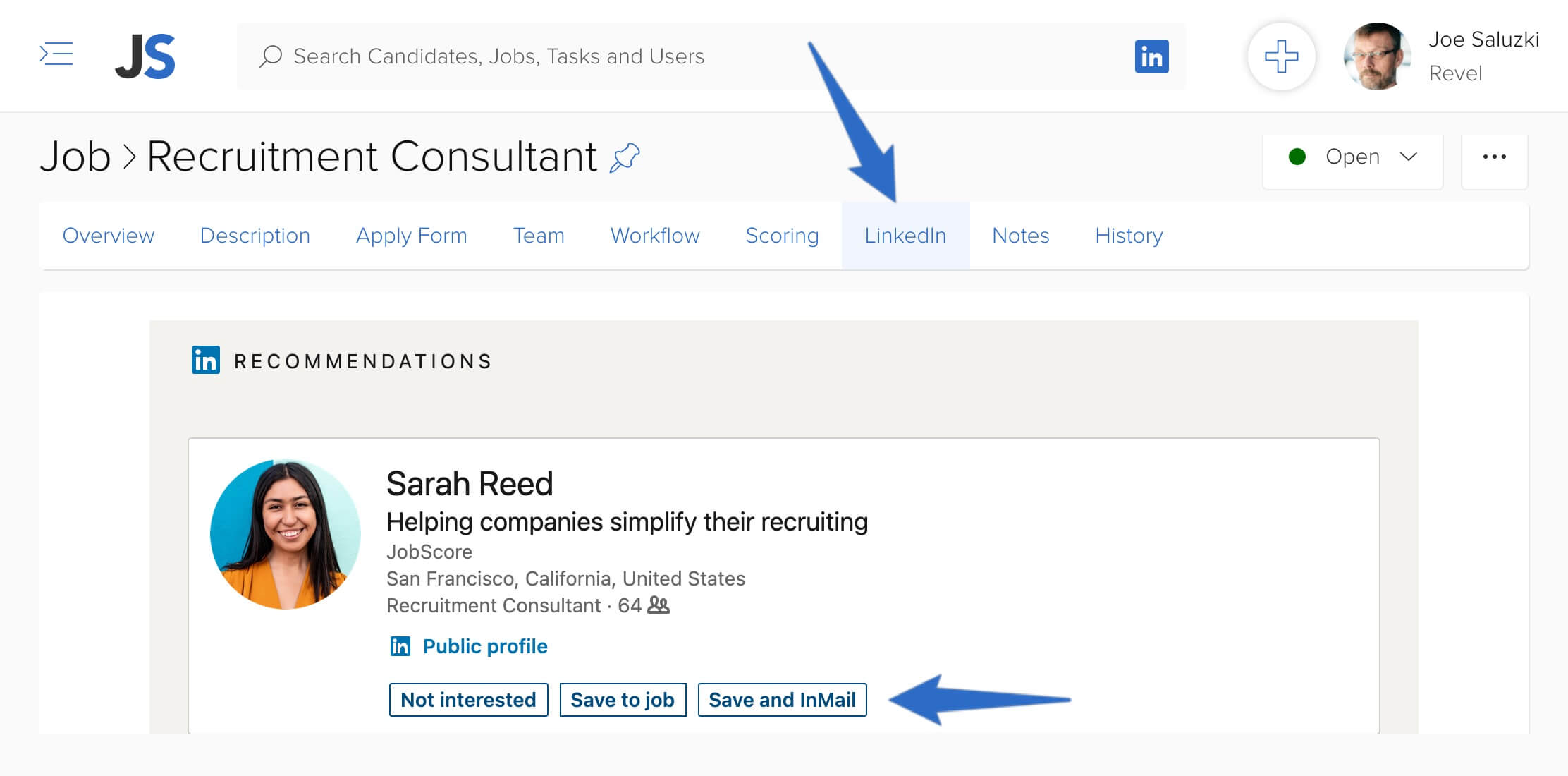
LinkedIn Recommended Matches is only available for customers on the Enterprise plan who activate Recruiter System Connect. Please visit the Install LinkedIn Integrations page and check “Sourcing Package” and “Recommended Matches” to turn it on.
Reporting Package
ATS-Enabled Reporting
Similar to the JobScore Source Quality report, LinkedIn added new reports that allow you to get insights on your end-to-end hiring funnel to optimize where you spend your time and money. What’s cool about this report is it also includes data about what’s happening with your candidates on LinkedIn.com
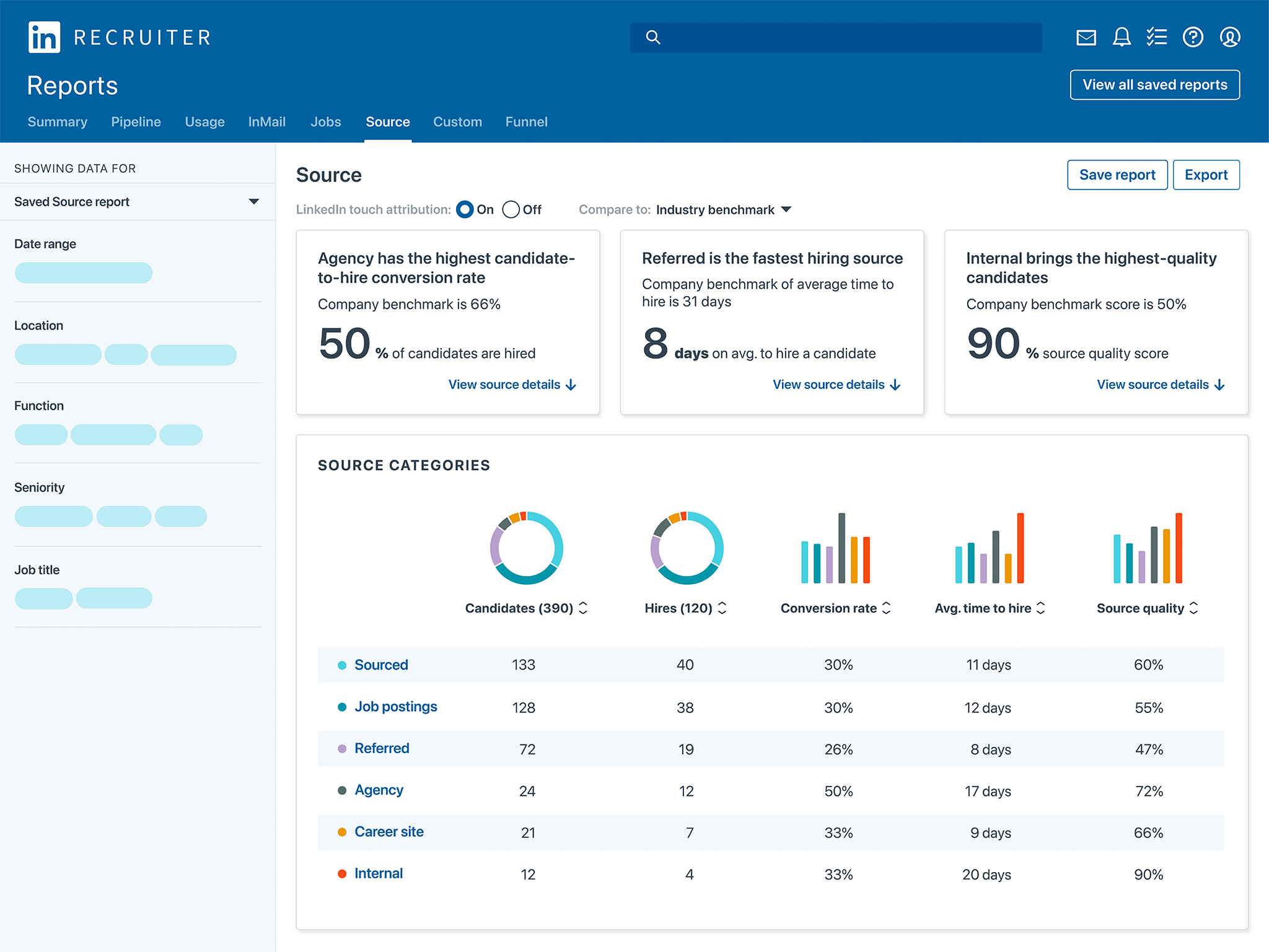
ATS-Enabled Reporting only available for customers on the Enterprise plan who activate Recruiter System Connect. Please visit the Install LinkedIn Integrations page and check “Reporting Package” to turn it on.
Job Posting Report Links
You can now verify that your jobs are published on LinkedIn by visiting the JobScore Job Posting Report. When your job is successfully posted to LinkedIn a pushpin icon is shown. Clicking on it will take you to the live job posting on LinkedIn.
![]()
Job Posting Report links work for accounts on all plans that send their jobs to LinkedIn through JobScore.