We have a nickname for the activity report in JobScore: the “what got done” report. People mostly use the report to track the team’s throughput and focus on top priorities.
The report shows how workflow stage exits, making it easy to see how many candidates were reviewed, interviews were completed, and hires in a time period.
What we’ve added is the ability to report on how many candidates entered workflow stages. This shows things like how many candidates were added to the pipeline, the number of scheduling requests sent, and offers made in a given week or month.
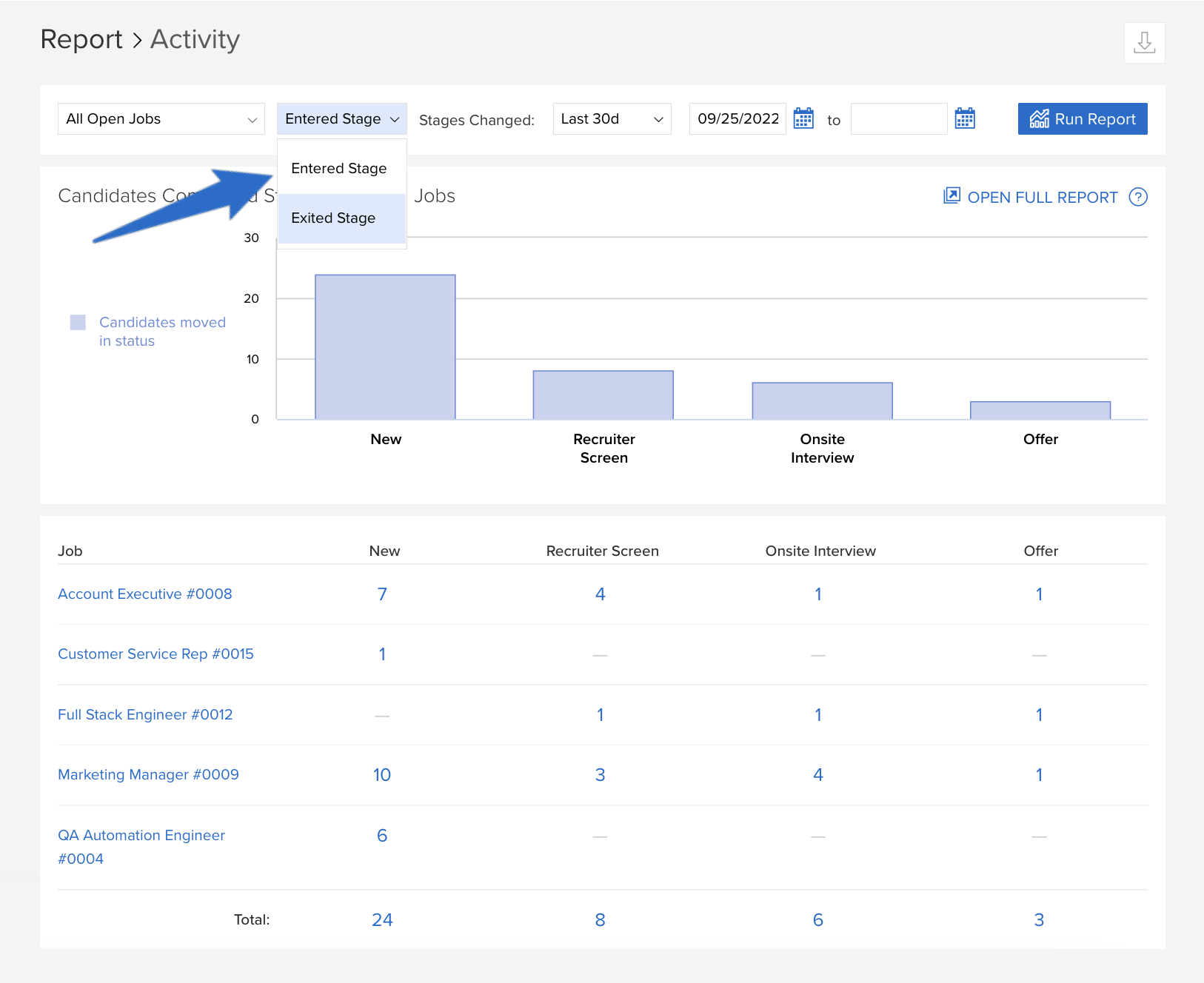
So the report can now show “what got started” in addition to “what got done.” We hope this view helps you identify even more opportunities to improve your hiring.