We’ve made it easier to get around in JobScore. Recent changes include:
- When you type Ctrl + / on PC or Cmd + / on macOs your browser’s focus will move to the quick search control in the primary navigation.
- In the quick search control you can now type to quickly navigate to report, admin, and integration pages.
Then you can use the arrow keys to scroll through search results. This means that you can navigate to most pages in JobScore without taking your hands off your keyboard.
We’ve also added breadcrumbs to page titles to make things easier:
Happy Hiring!