Until now candidates have only been able to do one thing in JobScore: apply for jobs at your company. You can now ask candidates to interact directly with JobScore by self-scheduling interviews. Next, we’ll add more candidate actions to:
- Invite candidates to apply for jobs, typically for compliance and diversity programs.
- Ask candidates to fill out forms you create.
These additional forms eliminate data entry for talent acquisition teams, reduce time to hire, improve hiring data quality, reduce hiring compliance risk, and modernize the candidate experience.
To gracefully support these candidate actions we’ve made 3 changes that impact how you use JobScore day to day:
-
We added a “more actions” card on the candidate action page
The more actions card works just like the add note, add task, and send email cards: you check it, fill out the required fields, and submit the form at the bottom of the page.
-
We added an actions tab on candidate records
The new tab shows self-scheduling request details and job application details, which were previously on the candidate overview tab.

As we roll out more candidate actions like invite to apply and candidate forms, new options will appear in menus and cards will appear on this tab. -
Action templates are now called macros
It felt odd and redundant when building job workflows to select an “action” called an “action template.” As action templates help you do multiple things with one click, we felt that macros was a better name.
The invite to apply candidate workflow is currently in open beta, and should launch next week. We’ll be opening up a candidate forms beta in the next few weeks. If you’d like to start asking candidates questions after they apply, and have their answers recorded in JobScore, please contact support@jobscore.com about joining the beta.