Recently we’ve been looking for ways to improve JobScore by revisiting our core features. The first area we chose to work on was reviewing new candidate resumes.
When we started JobScore 10+ years ago we were obsessed with helping recruiters process inbound resumes faster and more accurately. We feel like our combination of resume parsing, standardized profiles, custom questions, scoring and action menus does this well.
But some hiring managers kept telling us that no matter how cool our technology was, they still wanted to read the entire formatted resume of every candidate. So we’ve made reviewing complete resumes an awesome experience as well.
Resumes with their original formatting now appear embedded on a page where you can scroll to read them, access additional useful data and disposition the candidate. When done you can quickly move on to the next resume or back to your original candidate list. Here’s a video of the new experience:

We understand this is a big change for those of you used to having resumes “popping out” in a new window — but fear not! When you right click on the resume icon and select select “open link in a new window,” you get the same result:
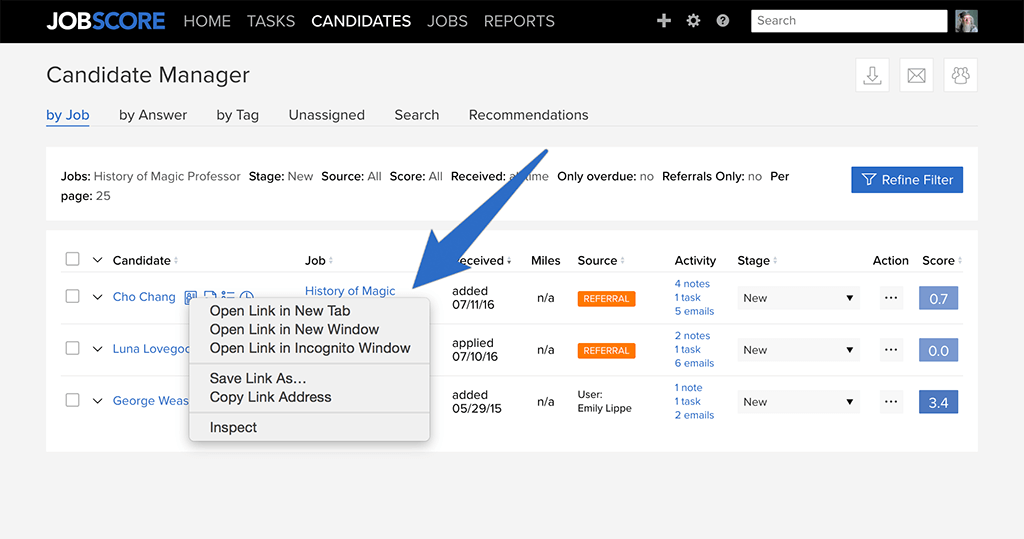
We hope you have as much fun flipping through resumes we are – and please keep the great feedback and ideas coming.