Sometimes you need to hire multiple people at the same time for the same role – say 3 customer care representatives for a call center.
Until today, to do this in JobScore you’d visit the hire candidate page and click to “keep hiring.” JobScore would create a copy of the job; move the hired candidate into the copied job; mark them hired; and leave the original job open for you to keep working on it.
Today we introduced openings, a new job attribute that indicates how many people you are trying to hire for a job. Openings allow you to create a “job” that’s actually a project to hire 2+ people for the same role:

Now when you hire multiple people for the same job, JobScore doesn’t copy the job anymore. Instead, candidates are hired into openings … and you can add more openings as you need them:
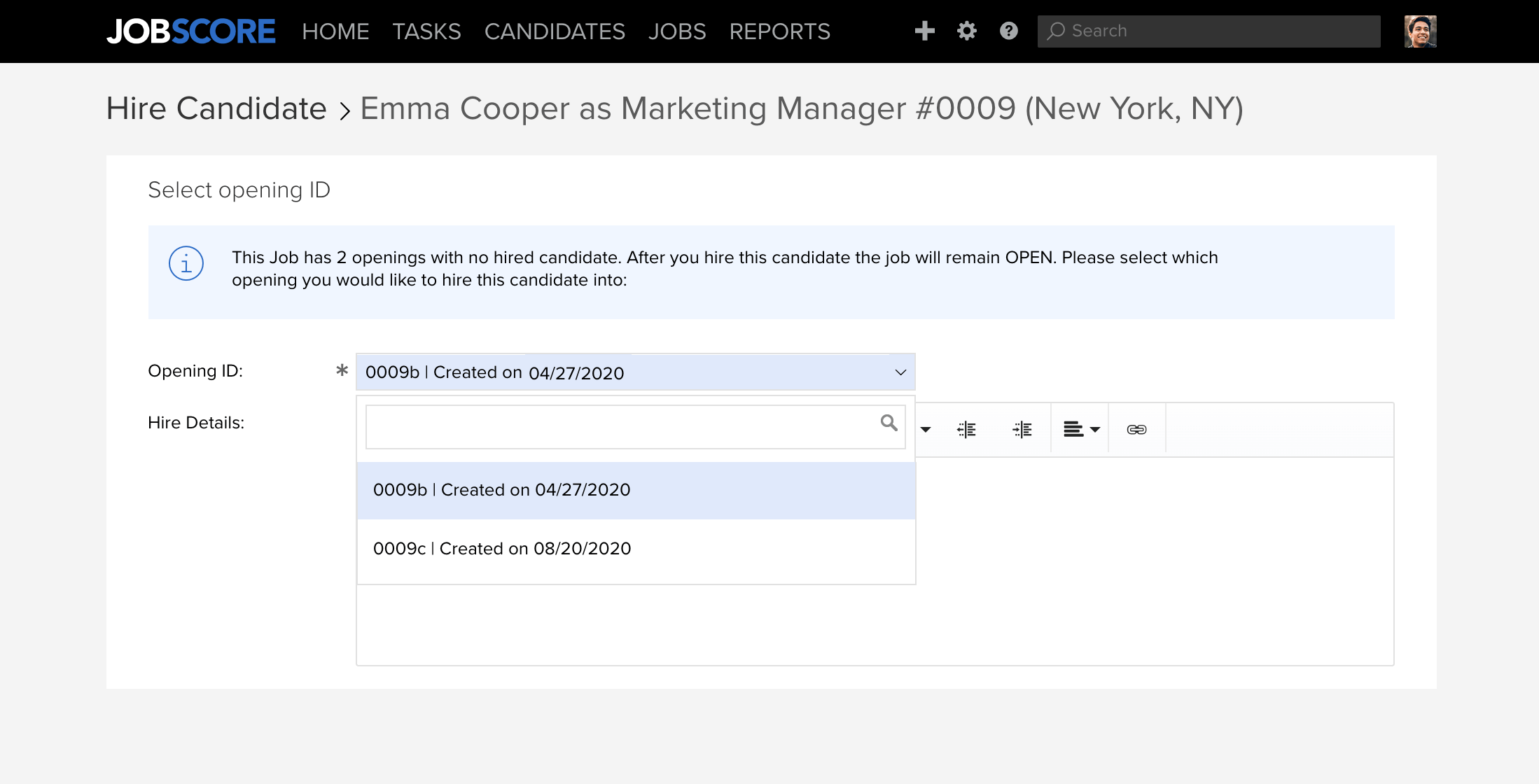
Jobs can now only be filled if a candidate is hired into every opening. If you are hiring just one candidate for a job, everything is largely the same, but if you need to hire multiple people for a role, openings make hiring cleaner and easier to manage over time.
Fixing up old data
If you hired 4 people for a job role in the past year, today there are 4 separate copied jobs in your account, one for each hire… which makes JobScore hard to use. A big benefit of openings is that jobs with multiple hires will only appear once in lists, like this:

If you want us to clean up your old data and merge copied jobs into jobs with multiple openings, please contact support@jobscore.com and we can take care of that for you.
Reports
Multi opening jobs forced us to change a few reports:
- The hire report now shows a list of openings with hired candidates instead of a list of filled jobs. This is because you can have hired candidates in a job that is not filled, e.g. you’ve hired 3 of 5 people for a project and are still working on it.
- The hire report no longer includes calculations for days to hire and days to start for a job. As you can have multiple hires for each job, these calculations don’t work anymore. If you want to know how long it took to fill a job, please use the “Days Open” value shown on the Job Manager.
- We’ve added a new report on the job page called Hired Candidates. It shows who was hired and how long their individual process took, both time to hire (accept an offer) and time to start for each candidate:

Plans & Jobs
JobScore plans that limit the number of open jobs (e.g. the professional plan with 10 open jobs) are now based on the # of unfilled openings, not just the # of open jobs. So if you have an open job with 3 openings with one hired candidate, it counts as 2 out of your 10, not 1.
Approvals are on deck!
Job openings unlocked the ability for us to start coding job approvals. Please contact support@jobscore.com if you’d like to participate in the upcoming approvals beta.