We’ve made a change to note alerts based on your feedback. As a reminder, here’s what a note alert looks like:
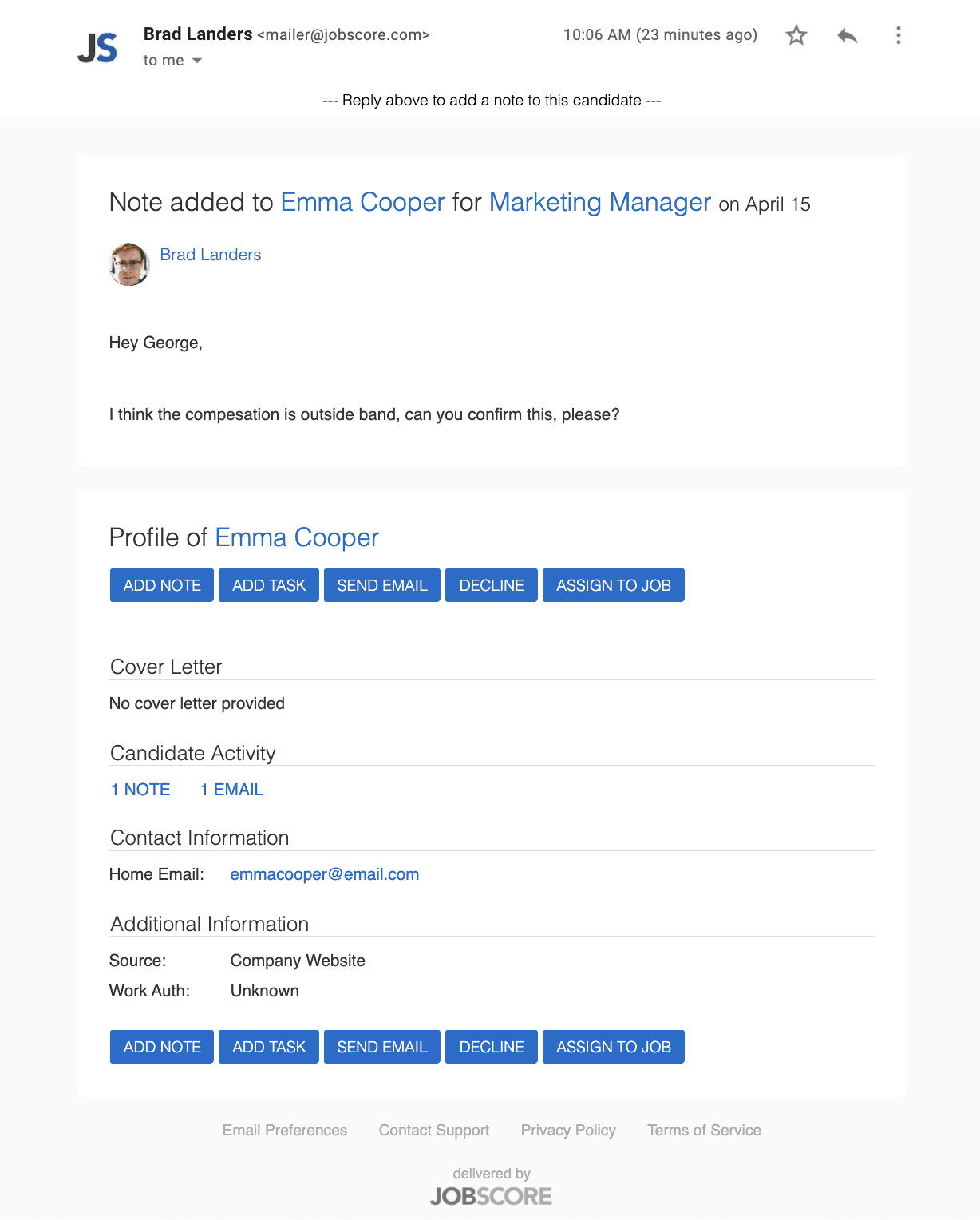
Until now, note alerts were only a per-job hiring team setting and looked like this:
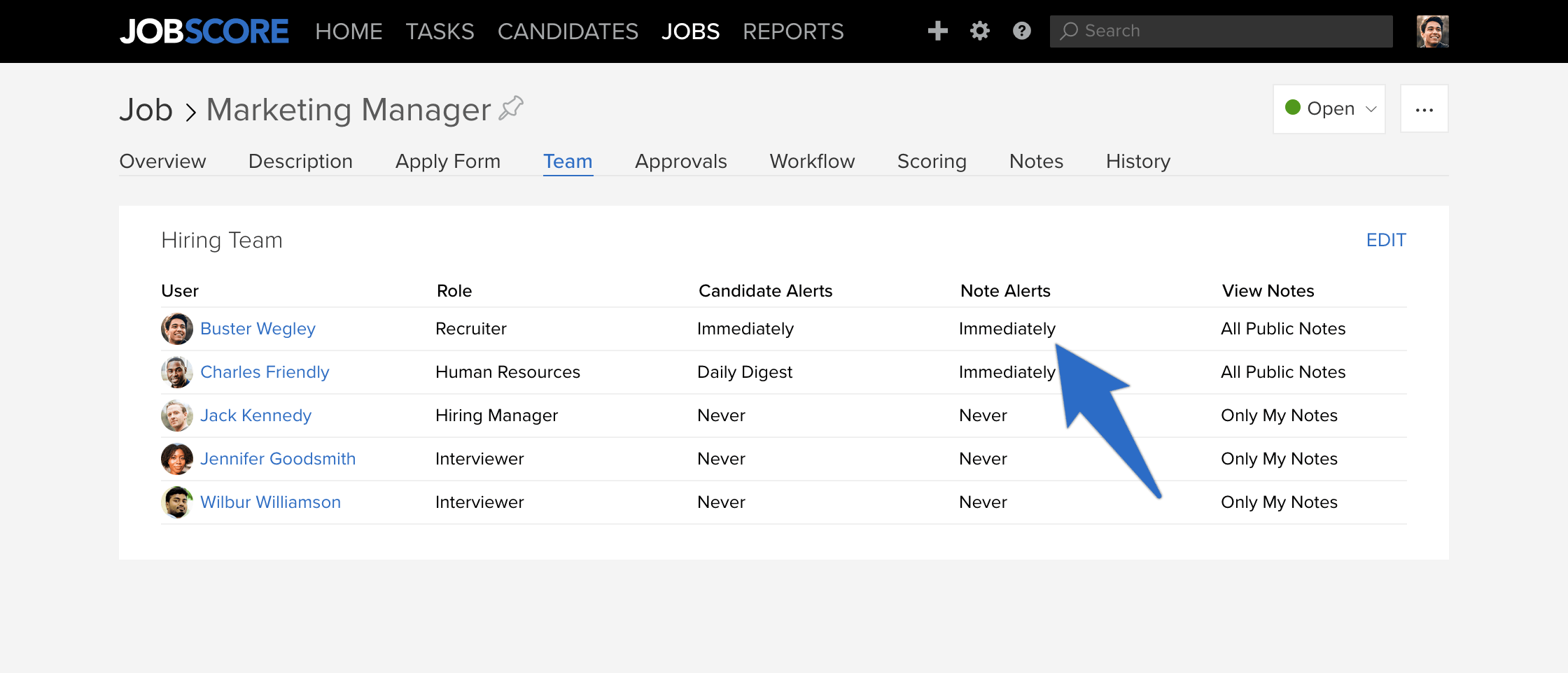
When note alerts were on, the user was automatically added to the “email note to” area like so:

This is how things have worked in JobScore for a long time.
The change we made is related to a relatively new feature, which is the ability to auto-send note templates as part of your per-job workflow.
Auto-send note templates allow you to forward a candidate to all people in a hiring team role with one click:

Auto-send note templates are often used by recruiters to ask hiring managers for feedback and to get information to HR in specific steps of the process.
Auto-send note templates introduced a specific problem. If someone had “note alerts” set to immediately (usually to be notified when interview feedback was entered), they started getting an unnecessary email notifications every time a recruiter forwarded a candidate to a hiring manager … and they had no way to turn them off.
The change we are making is simple, but impactful: now, when you choose to auto-send a note, email notifications are only sent to the user(s) in a hiring team role set in the job’s workflow. All other note alert settings are ignored.
This means that some users who were getting unnecessary alerts will no longer get them. If someone who was getting these alerts still wants them, please make sure they are in the correct role on the hiring team and add that role to your per-job workflow settings for the note template:
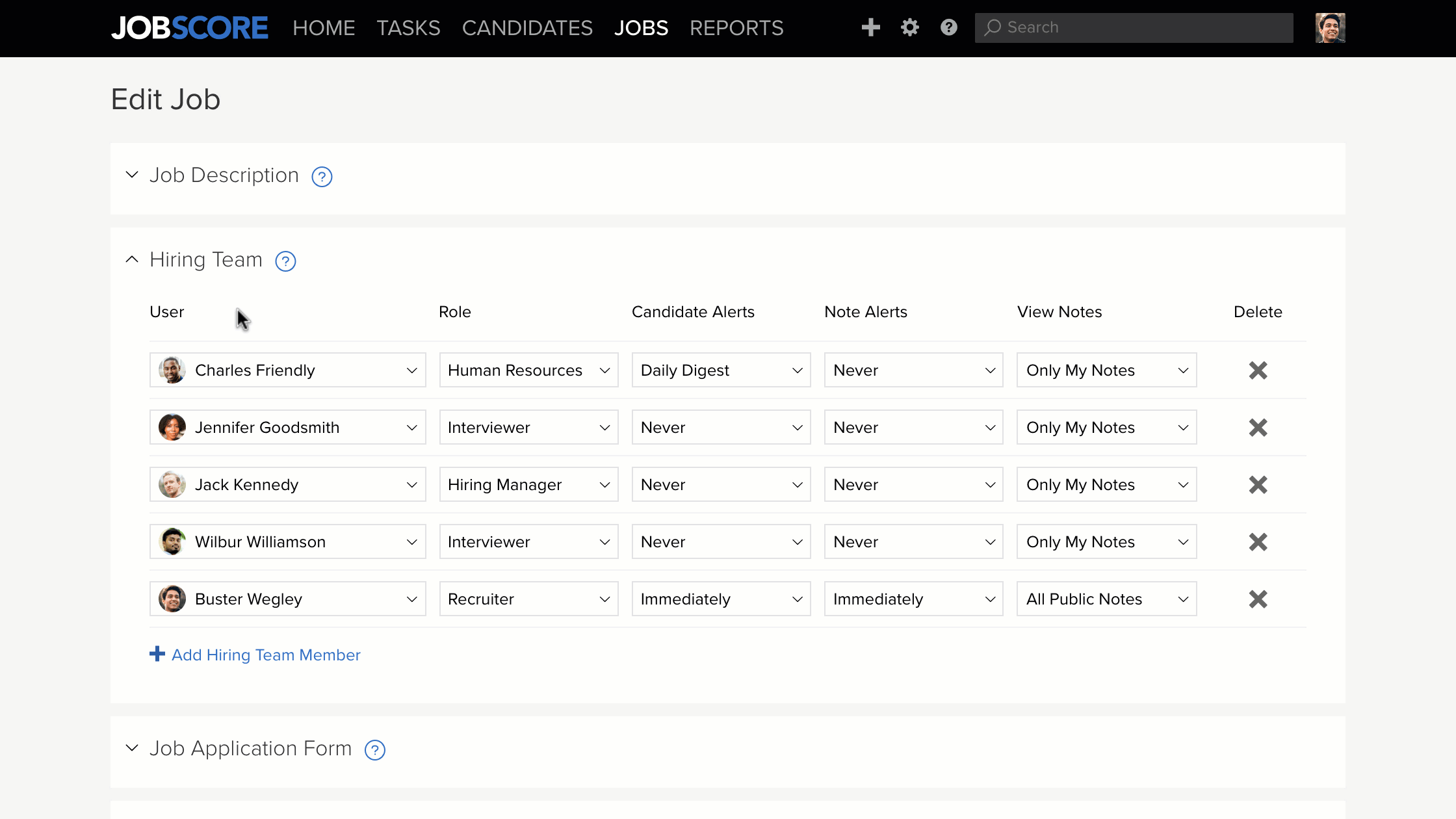
Happy Hiring!