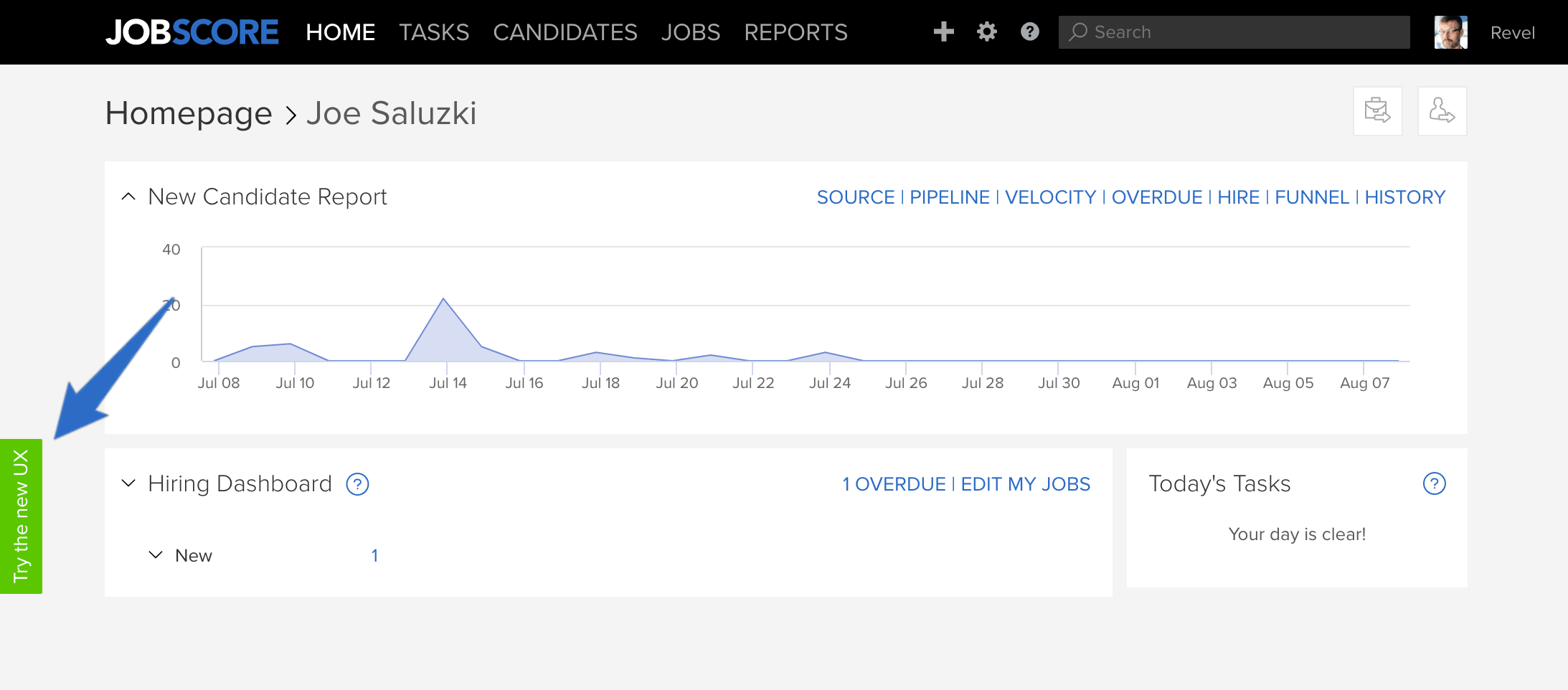
To switch back, hover over the paint brush icon at the top of the screen and select the “Back to legacy UX” menu option:
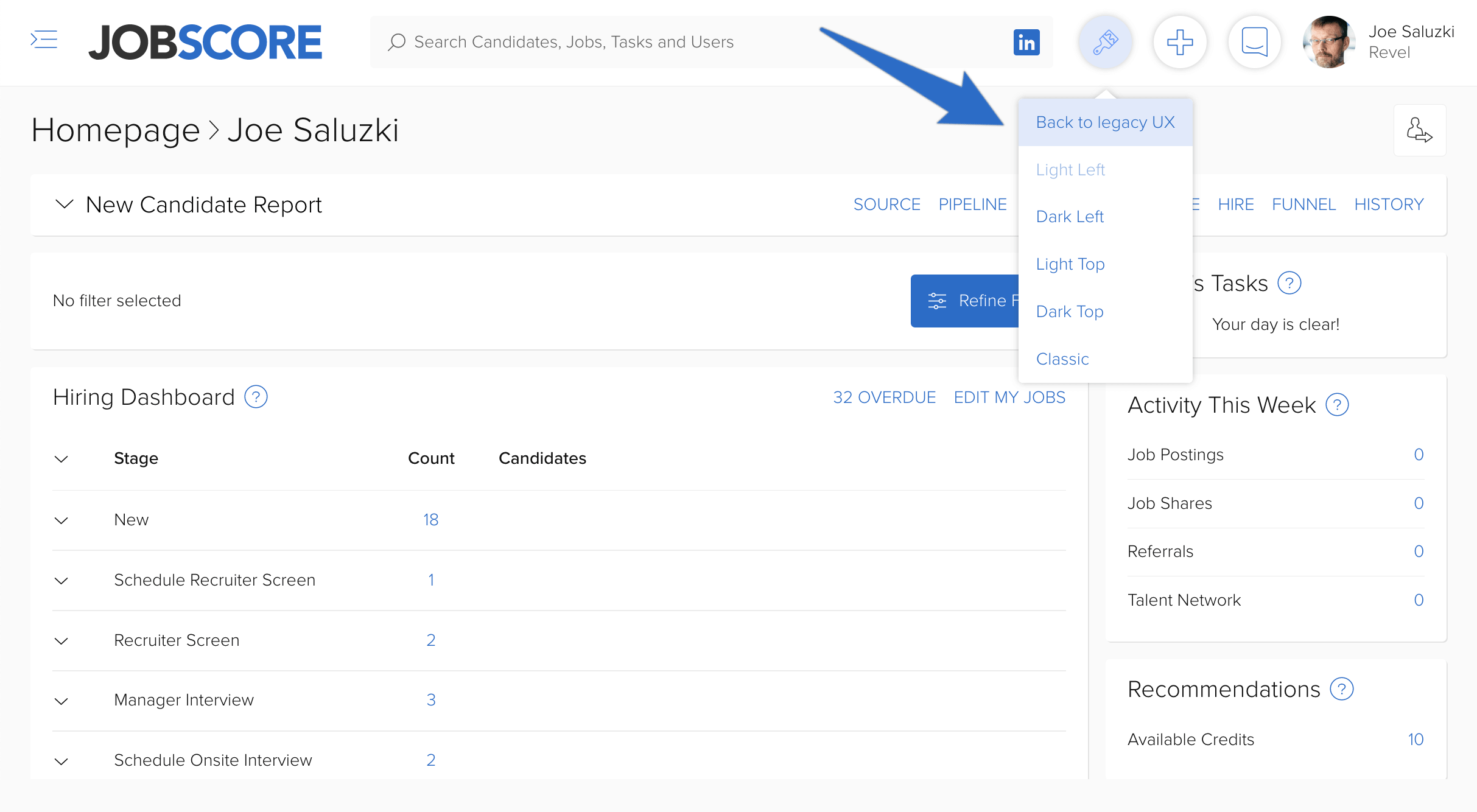
You control whether the navigation appears on the left or top, and whether to use the light or dark version:
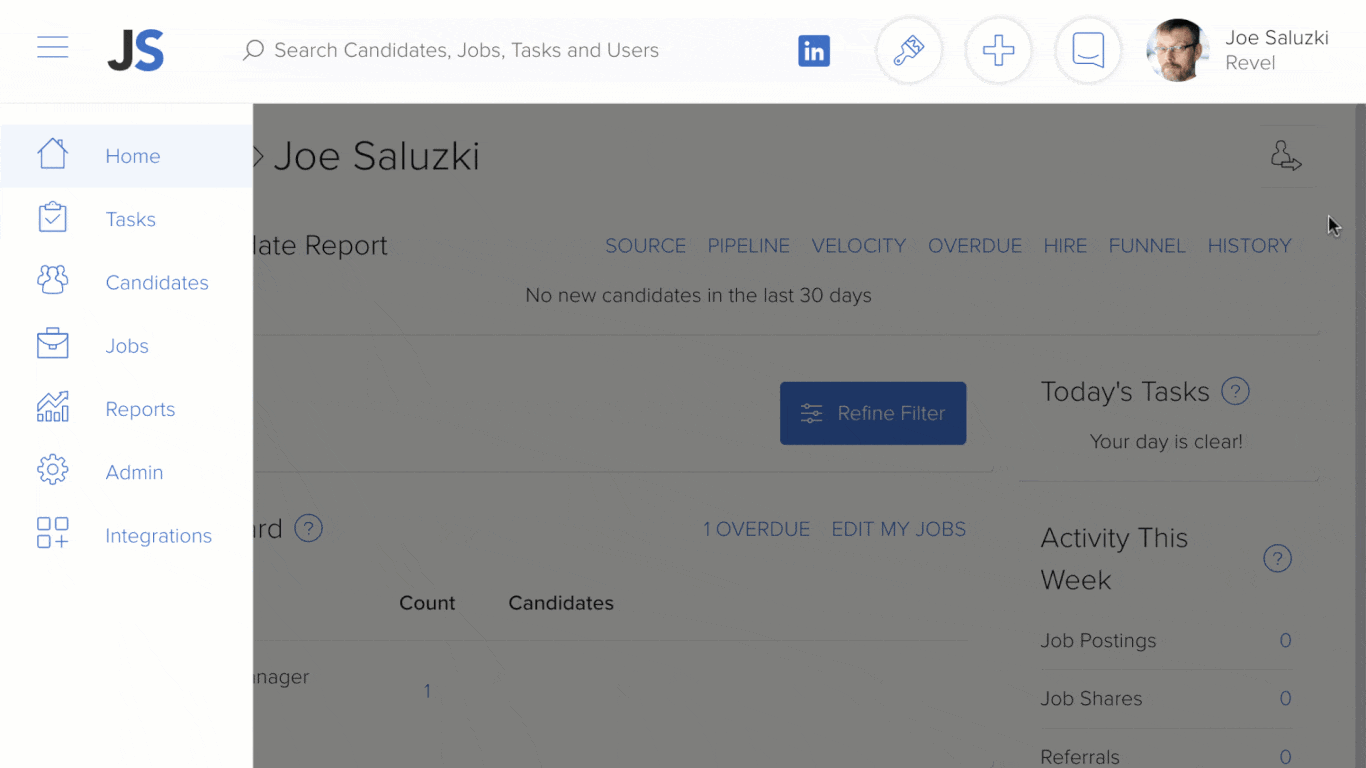
If you prefer JobScore’s original look and feel, select the classic version. The new user experience is responsive, so it dynamically adjusts when you change the width of your browser window:
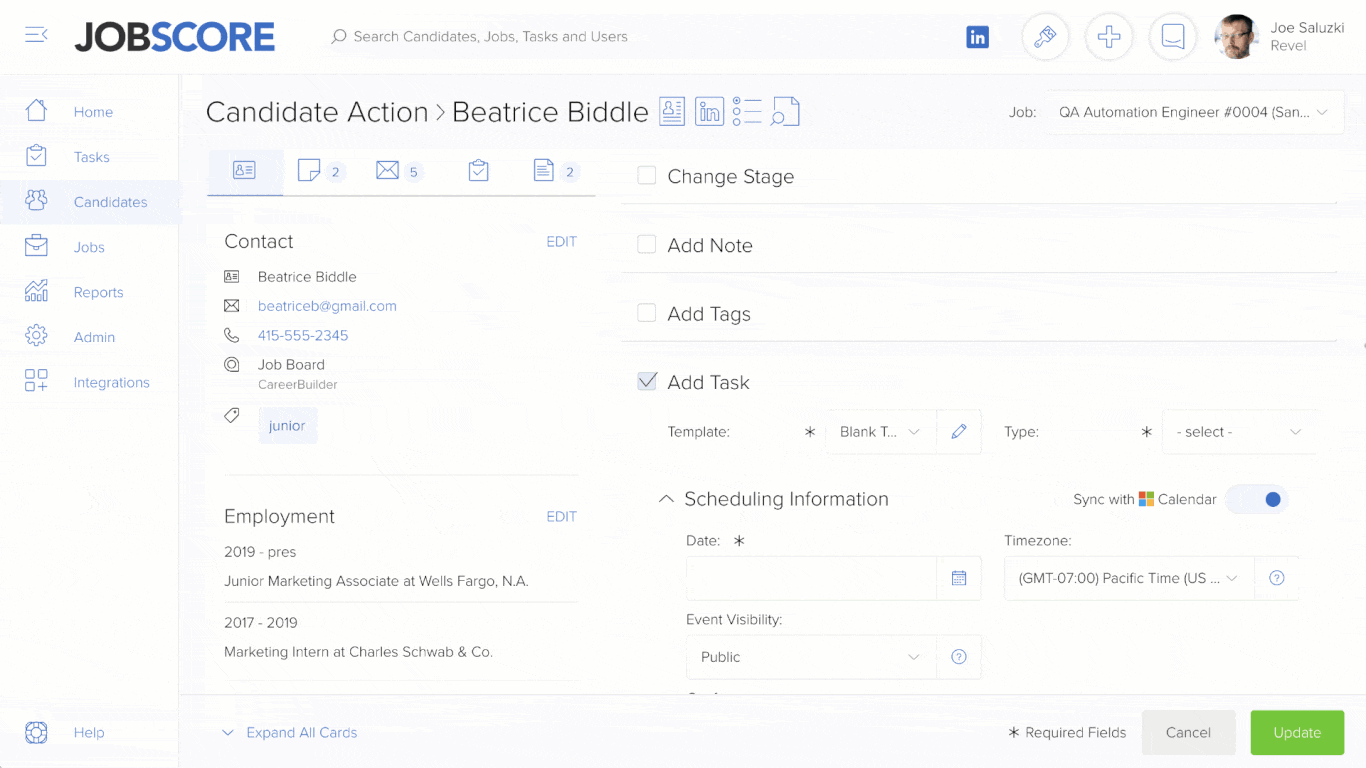
Like Gmail, it’s also a “single page application” with subtle transition animations, loading patterns, drawers, and more:
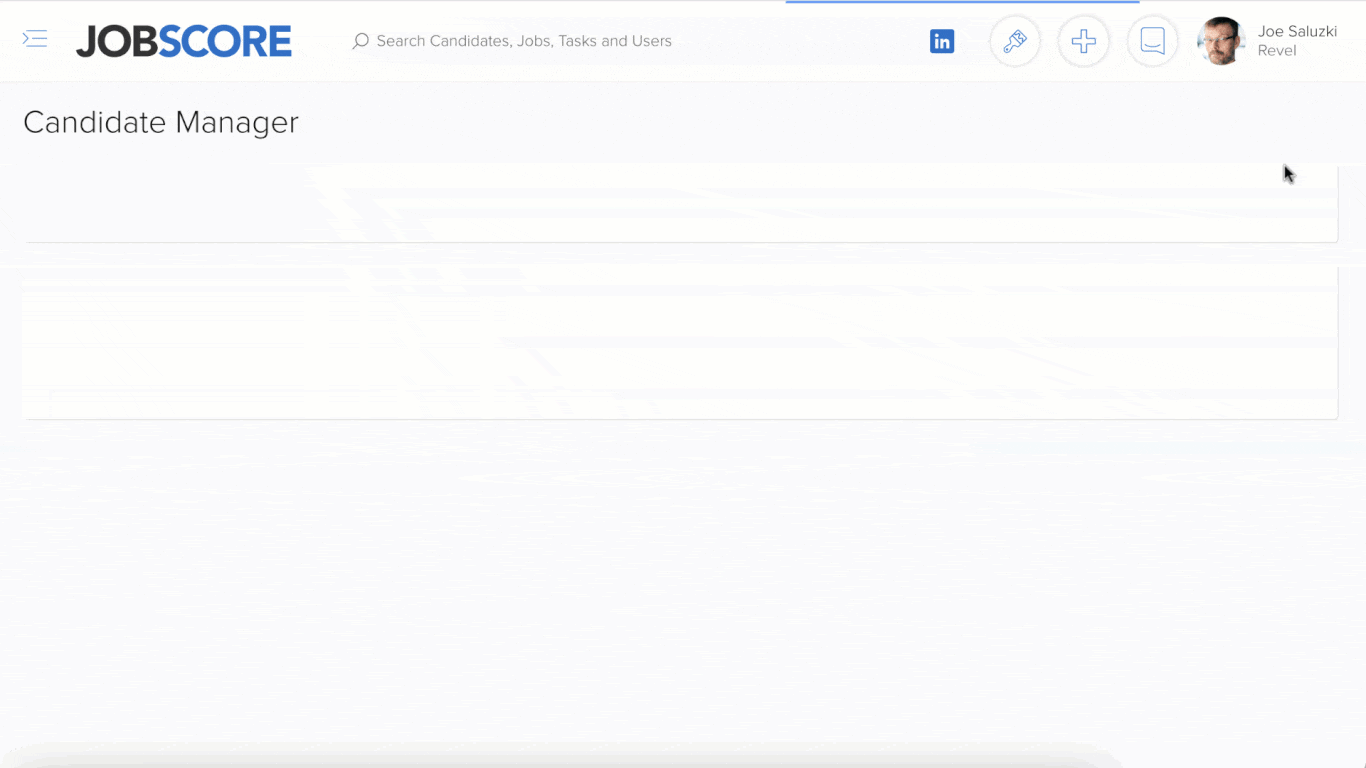
All of the most used pages in JobScore work in the new user experience, but you’ll occasionally come across pages we haven’t migrated yet.
While you can switch back to the legacy version now, we plan to end-of-life it in 2023. Please try the new user experience and share your thoughts when you have a chance.