Great recruiting requires that you meet candidates’ needs and impress them. That’s why modern, talent-focused organizations measure their candidate experience and strive to continuously improve it.
Employers survey candidates and ask them to rate their experience on a 0 to 10 point scale and use these ratings to calculate the company’s candidate net promoter score (cNPS).
JobScore candidate forms now support candidate net promoter score questions, which ask candidates to anonymously rate their experience. Candidates can also leave a comment to help employers identify opportunities to improve and successes to repeat.
In JobScore, you can’t add Candidate NPS questions to job application forms because the idea is to gather information from candidates after their process is complete, not when it’s just getting started.
Users with the Owner, Admin, and Extended access level can view responses on the new candidate answers report, which includes both cNPS scores and comments:
Candidate experience surveys are typically sent whenever a candidate wraps up their recruiting process: after you decline them, they choose to withdraw, or you hire them. By default, that’s exactly how they work in JobScore using a new feature called Automations.
To make it easy to start using candidate experience surveys, you can turn them on with one click on the Admin > Automations page. This adds 6 forms that will be sent automatically, including:
- Decline before interview
- Decline after interview
- Withdraw before interview
- Withdraw after interview
- Withdraw after offer
- Candidate hired
There are some global automation rules to ensure things go smoothly. These rules are all ON by default:
- Only send candidate experience surveys to candidates in the declined/withdrawn workflow stage if they have already been sent a decline/withdrawn email template for the job.
- Do not send candidate experience surveys to internal candidates.
- Only send candidate experience surveys to candidates who have already been sent a thanks but no thanks decline or withdrawn email.
- If a candidate completes a candidate experience survey, don’t send another for 6 months:
- If a candidate is under consideration for another job (in a new or active workflow stage), don’t send them candidate experience surveys.
Before you get started, you can preview the different candidate experience survey forms and the automations that send these surveys on the try server. When you are ready to turn things on, users with the owner or admin access level can email support@jobscore.com to join the automations beta, then click the button to activate automations on the automations page:
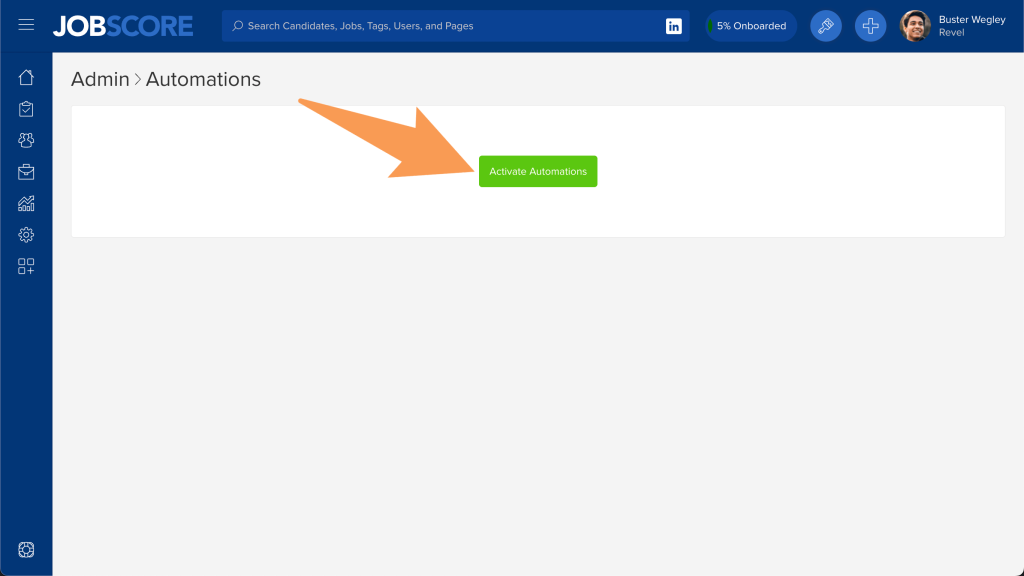
If you don’t like how and when candidate experience surveys are sent, users with the owner and admin access level can adjust the rules from the automations page. Automations will be a big focus for JobScore through the rest of 2025. The next automation on the roadmap is knockout questions.
The automations feature is currently in closed beta. If you’d like to be among the first to try it out, please email support@jobscore.com.
If you don’t activate automations and candidate experience surveys in your account before December 1, 2025 they will be activated for you. We’ll let you know before this happens, and allow you to turn specific automations on and off.